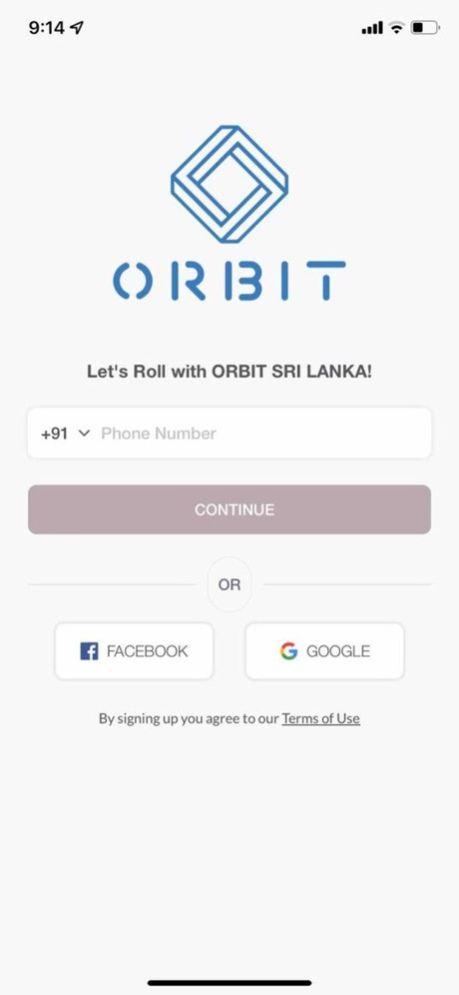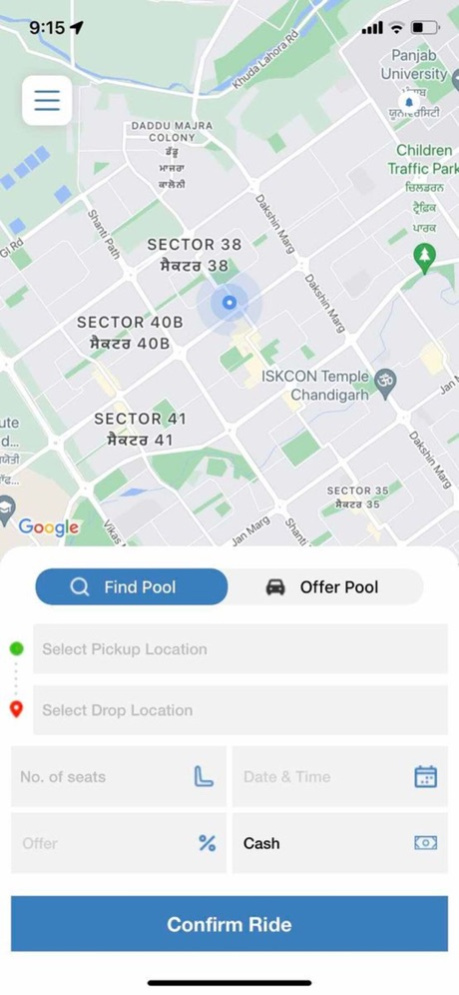ORBIT SRI LANKA 1.1
Continue to app
Free Version
Publisher Description
What is ORBIT?
Sri Lanka's Best Carpool Application
Quit worrying about reaching your destination on time! Don’t let fuel queues and crowded buses dampen your mood. ORBIT brings you the safest and quickest mode of travel to your desired location. Simply log in and request to join verified travellers going in the same route as your destination and get dropped. Make new friends along the way while saving both money and fuel!
How does it work?
With Orbit the passenger and Pilot meet and travel the same route at a given time. Increasing affordable efficient access to diverse modes of travel. While aiming to help build a community strengthened by Eco consciousness we plan on expanding the mobility service across multiple verticals with focus on reducing the carbon foot print and making the land we live a better, greener paradise.
Aug 29, 2022
Version 1.1
Bug fixes and Improvements.
About ORBIT SRI LANKA
ORBIT SRI LANKA is a free app for iOS published in the Recreation list of apps, part of Home & Hobby.
The company that develops ORBIT SRI LANKA is Praveen melan De Silva. The latest version released by its developer is 1.1.
To install ORBIT SRI LANKA on your iOS device, just click the green Continue To App button above to start the installation process. The app is listed on our website since 2022-08-29 and was downloaded 1 times. We have already checked if the download link is safe, however for your own protection we recommend that you scan the downloaded app with your antivirus. Your antivirus may detect the ORBIT SRI LANKA as malware if the download link is broken.
How to install ORBIT SRI LANKA on your iOS device:
- Click on the Continue To App button on our website. This will redirect you to the App Store.
- Once the ORBIT SRI LANKA is shown in the iTunes listing of your iOS device, you can start its download and installation. Tap on the GET button to the right of the app to start downloading it.
- If you are not logged-in the iOS appstore app, you'll be prompted for your your Apple ID and/or password.
- After ORBIT SRI LANKA is downloaded, you'll see an INSTALL button to the right. Tap on it to start the actual installation of the iOS app.
- Once installation is finished you can tap on the OPEN button to start it. Its icon will also be added to your device home screen.